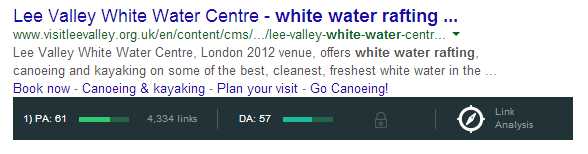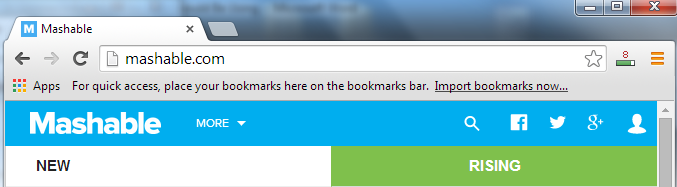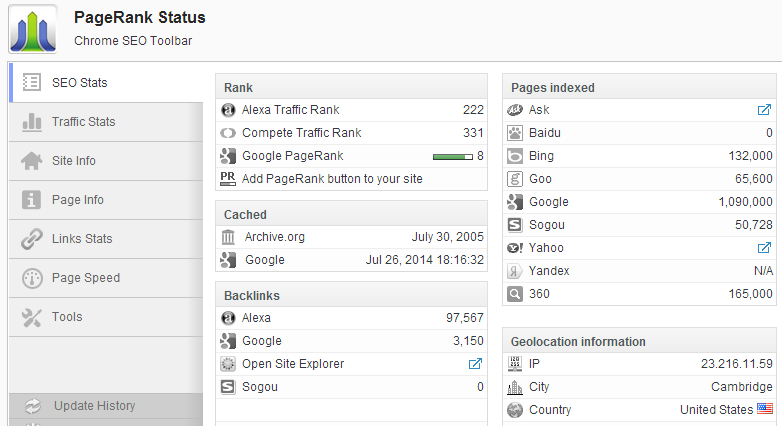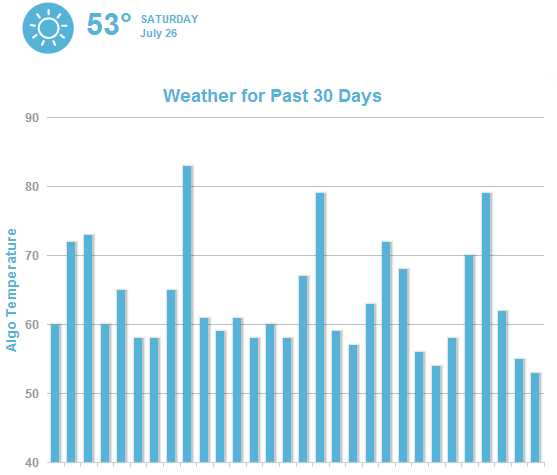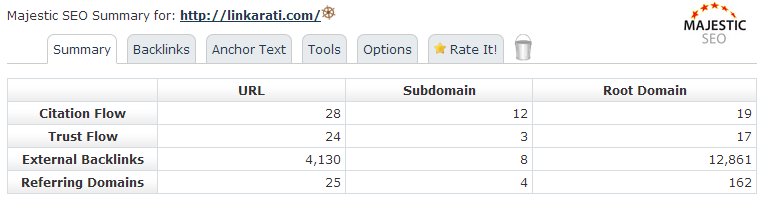Every seasoned SEO among you will no doubt be using a whole arsenal of tools to analyse webpages, discover backlinks and generally improve the decisions they make to improve a site. There’s a number of Chrome extensions that can be extremely beneficial to an SEO’s life, and to just help make their work that little bit easier.
This is a quick guide to a few SEO-specific Chrome extensions I would recommend, and is aimed more at newcomers to the industry. There may also be one or two recommendations that more experienced individuals haven't considered either, so there might be something for everybody here.
So why should SEOs use Chrome extensions? Well, some extensions aren’t available as tools elsewhere, and the ones that are can simply be accessed at the click of a button, right at the top of your browser. In some cases, we’ll see that the value of some extensions come from not having to click on anything at all. Let’s get stuck in…
Looking for help with SEO? Download this free SEO Buyer's Guide to find the right SEO provider and avoid bad apples.
1. Mozbar
Of course, Moz is one of the first blogs you’ll come across when being introduced to SEO, and likewise one of the most popular set of tools. When you activate Mozbar you’re given a range of tools to use on your current webpage, the most useful (in my opinion) being the ability to see page and domain authority at a glance, as well as highlighting specific link types on demand (internal, external, followed etc.).
What’s also great about this tool is that you can see page and domain authority of any given page within SERP results too (as shown below for a search for ‘white water rafting’ in the UK).
2. PageRank Status
For the link builders among you, this one’s essential. Its main strength lies in the fact that it can be useful tool in itself without ever needing to be used. Just by sitting in the top corner of your browser it shows you the PageRank of a webpage (0-10), allowing you to gauge a very rough guide to the authority of that site.
However we all know there’s more to life than PageRank, so you can’t use it as your sole tool for identifying good linking opportunities.
As we can see below, the tool offers a whole bunch more when you actually click on the icon.
When activated, this tool gives you a great snapshot into the webpage. You might not find all the data useful, but I usually look for things like IP address and backlinks, so it’s great for that. Moving down the navigation to Page Info you’ll also see a few helpful technical details, e.g. META data and canonical tags used. As an all-in-one type extension this tool is pretty handy.
3. WooRank
WooRank is a tool I would recommend to anyone starting out in SEO as it provides a top-line audit of a site in just one click. The tool takes a look at a variety of aspects, from technical stuff (META data, sitemap.xml and robots.txt implementation) to image optimisation and even how well the specific page is optimised for mobile displays. It then gives your site a score out of 100 – my personal site got a 59.4 so I think there’s still a fair amount of work to be done on there!
It doesn’t go into as much detail as some tools, but sometimes all you want are the basics to get a good grasp of a site’s performance.
4. MozCast Chrome Extension
Google’s algorithm can be a bit temperamental, let’s all agree. MozCast reports on the volatility of the algorithm, displayed in the form of a temperature for each of the last 30 days or so. The higher the temperature the greater the volatility, as you’d expect.
The great thing about this is, like PageRank status, you only need to glance at the top corner of your screen to get a glimpse of how the algorithm weather is looking. If your site has suddenly seen a drop in traffic you can also look back to see if there was a lot of volatility that day – maybe the traffic decrease is due to a change in Google’s algorithm? Here’s the tool in action:
5. Majestic SEO
Finally, here’s a tool every SEO (let alone link builders) should be familiar with.
Pure and simple, this is the tool we all know and love, just built into Chrome. Nothing special about it, it’s just super useful to have installed! Using Linkarati as an example, the screenshot below shows the backlink profile of the site. You can see most popular anchor texts, number of root domains etc. as you normally would, but remember to link it up to your Majestic account to reap the benefits.
These are just 5 chrome extensions I think newcomers to SEO could really benefit from using, if not for using day-to-day than simply to get a practical application for learning more about auditing websites, checking backlinks profiles and keeping tabs on the search landscape.
If you think I’ve missed any crucial extensions or disagree with the ones I’ve picked just add a comment to the bottom – I’d love to hear your thoughts!