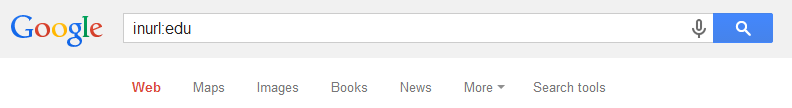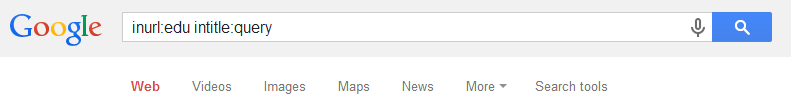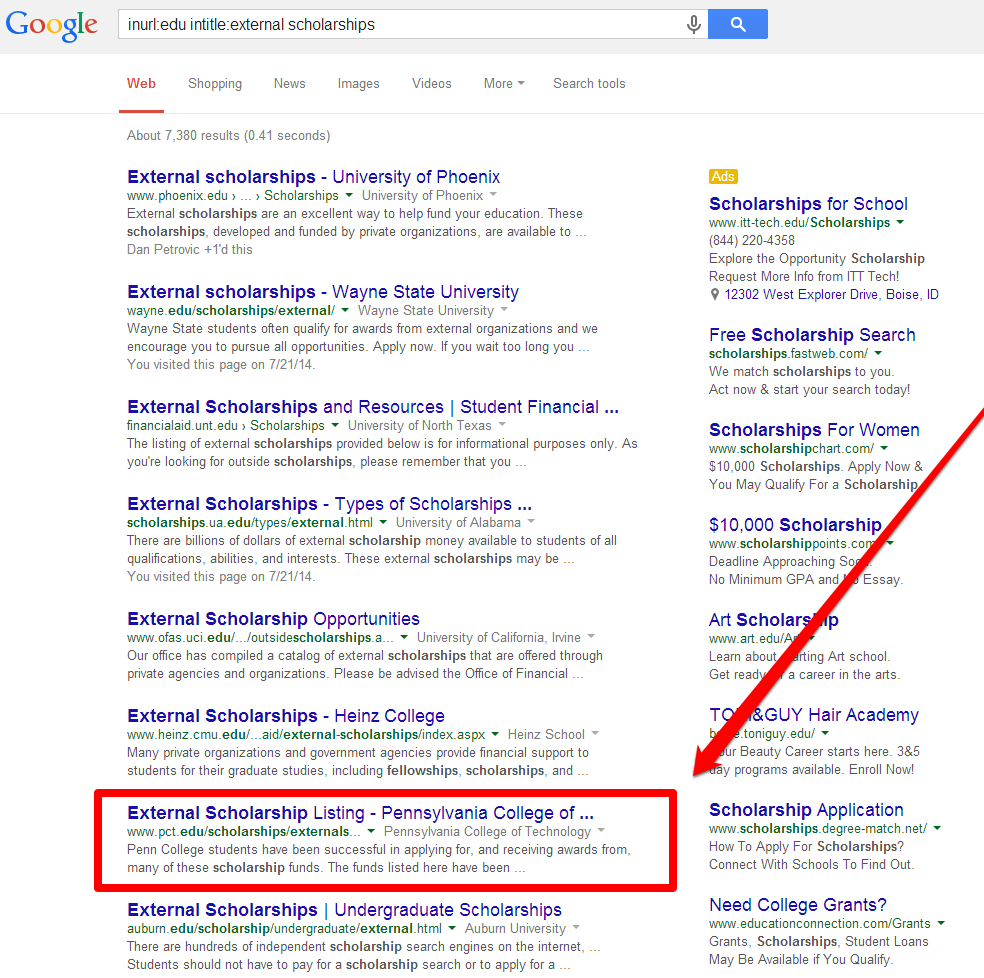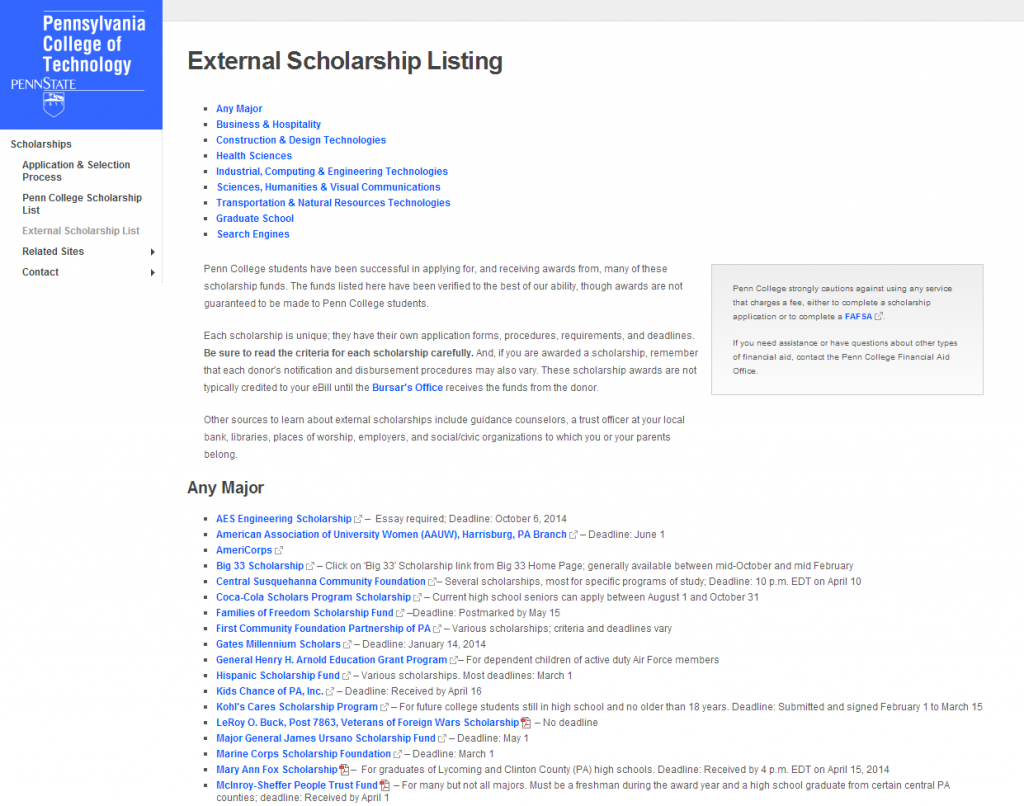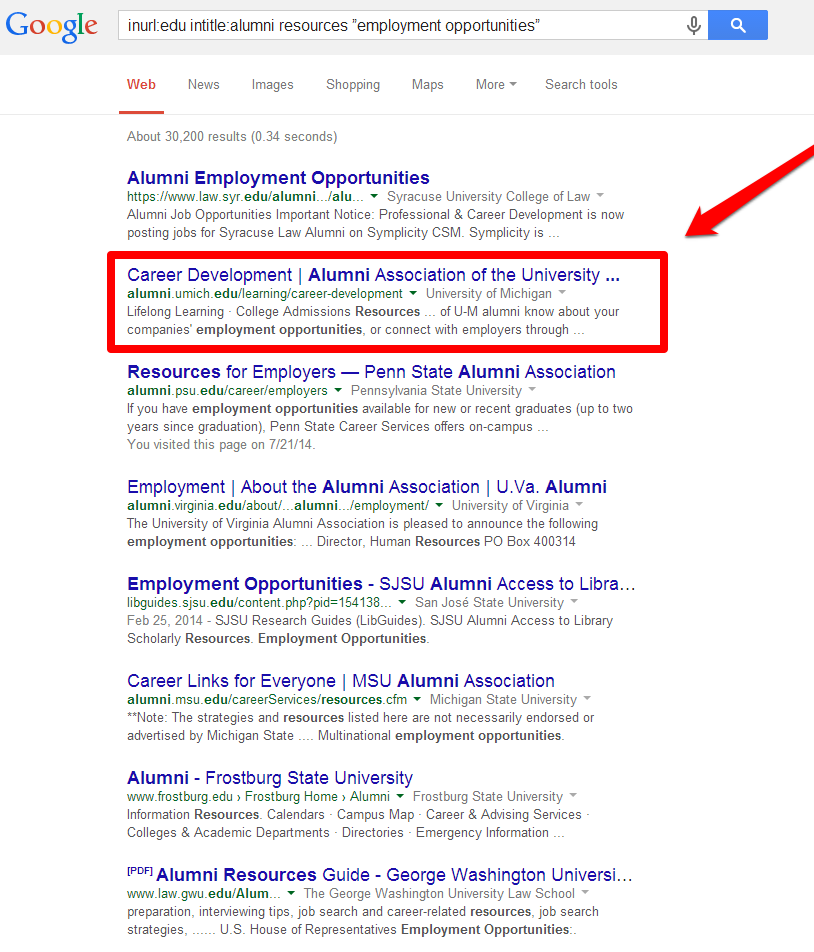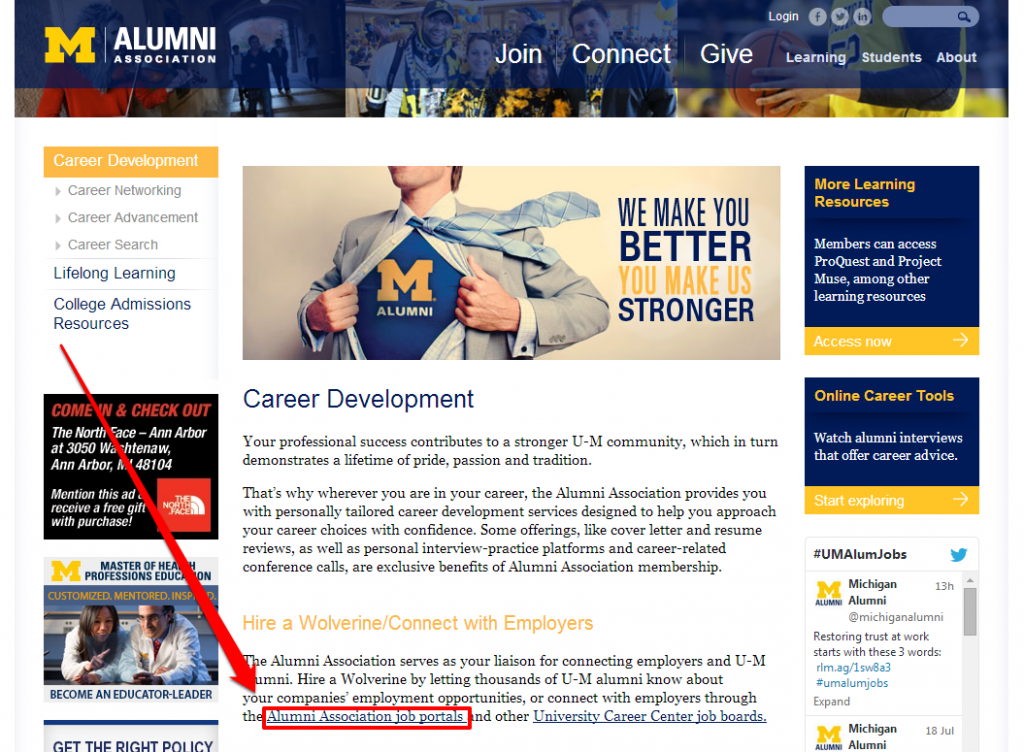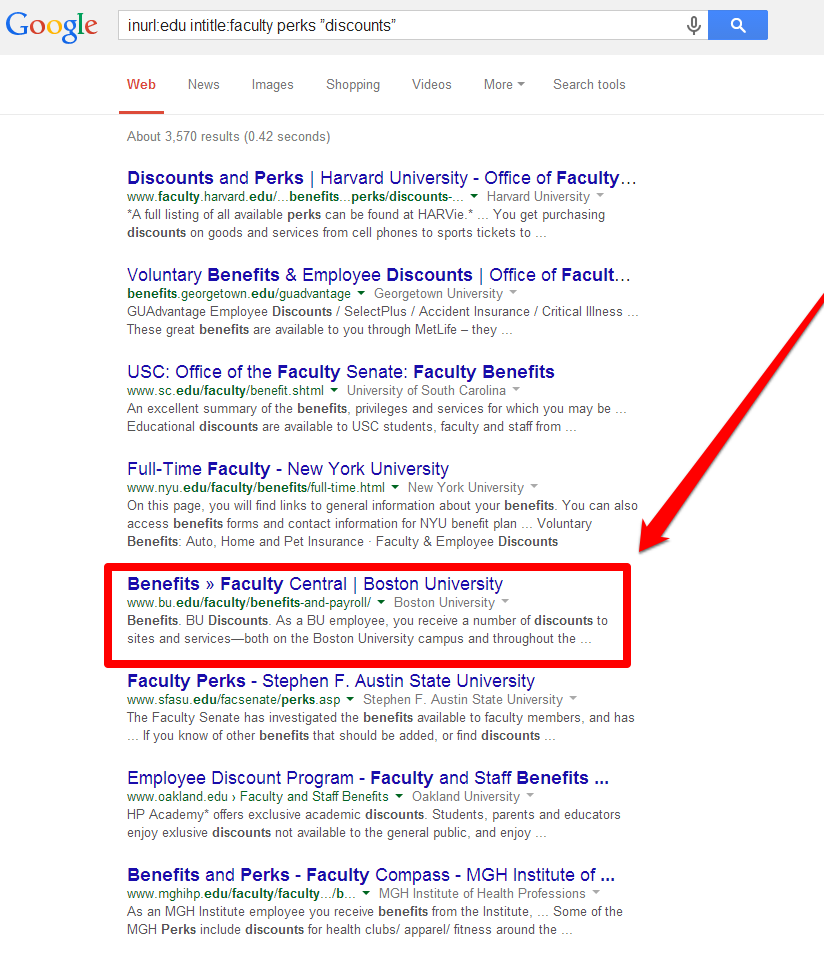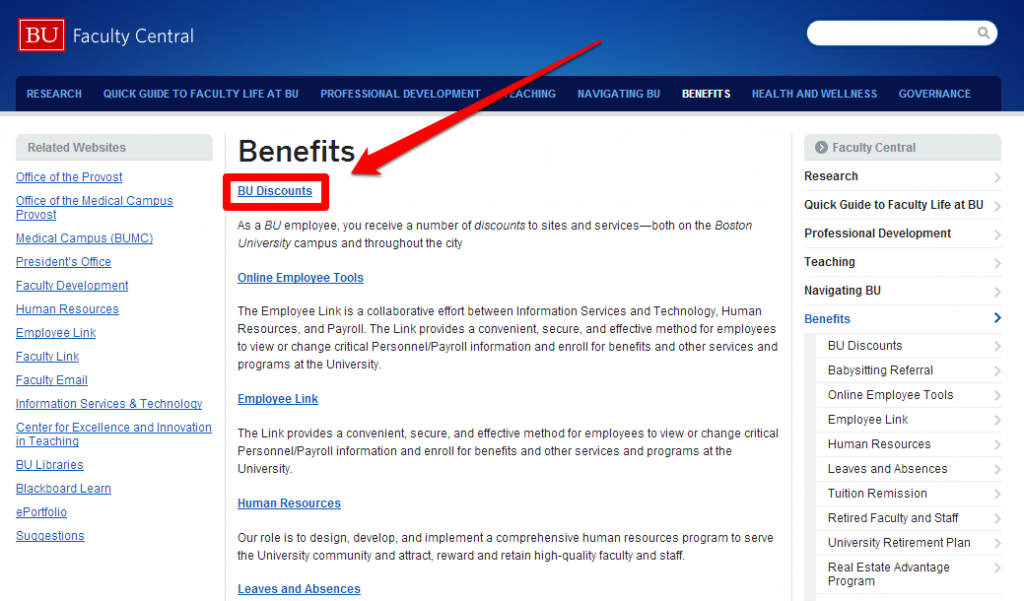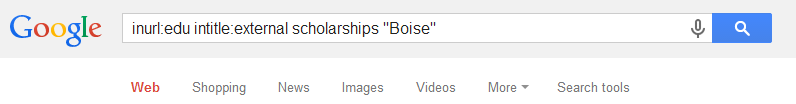Hello, and welcome to another Tutorial Tuesday here at Linkarati. Links from EDU domains are often regarded as the golden standard in link building as these types of sites are typically both trusted and authoritative. However, it is usually rather difficult to receive a link from an EDU, which goes along with why these sites are ordinarily very authoritative. This week we are going to take a look at some strategies for building EDU links and how to use advanced search modifiers to find those opportunities.
Effective Strategies for EDU Link Building
Before we get into the various advanced search modifiers to use, let’s go over some useful strategies that can be effective for EDU link building. These strategies include:
- Offer a scholarship
- Create a Jobs page
- Offer employee/staff discounts
- Local link building with a focus on EDU domains
For more information on these individual strategies, check out this article Jon Ball wrote over on Search Engine Journal.
Using Advanced Modifiers
There are some specific search modifiers you will need to use in order to execute these various strategies. The first modifier you need to become familiar with is the URL modifier. When looking for EDU websites, this takes the form of “inurl:edu”. It is worth noting that it’s also possible to return similar results using “site:edu”.
This modifier will filter your results to only websites that have “edu” in the url. That will allow you to ensure you’re working efficiently, especially when you implement a few other advanced modifiers to find specific pages relevant to your particular strategy. Another modifier you should use is the “intitle:query” operator. This modifier will allow you to search for specific pages that contain your phrase in their title. Using this operator in conjunction with “inrul:edu” will help you drill down to find exactly what you’re looking for.
Now that you’re familiar with the modifiers you will need, let’s take a look at which modifiers can be applied to which strategy.
Strategy #1 - Offer a Scholarship
If you are offering a scholarship and hope to build some links from EDU sites, here are some search queries you can use to find relevant prospects.
- inurl:edu intitle:external scholarships
- inurl:edu intitle:scholarship opportunities
- inurl:edu intitle:outside scholarships
- etc.
Here is an example of what your results might look like when using these modifiers, and right off the bat we see a potential link prospect:
Clicking on this link takes us to this page with links to external scholarships:
This is certainly a page where you could potentially get a link back to the page on your site that outlines your scholarship offer.
Strategy #2 - Create a Jobs Page
Another strategy for building EDU links is to create a jobs page. Again, you can utilize the “inurl” and “intitle” modifiers and relevant queries to narrow your search results.
- inurl:edu intitle:job listings
- inurl:edu intitle:open positions
- inurl:edu intitle:job opportunities
- etc.
Another angle you could take is to approach your link prospecting from an alumni perspective. For example:
- inurl:edu intitle:alumni relations ”job opportunities”
- inurl:edu intitle:alumni resources ”employment opportunities”
- etc.
Adding quotations will give you an exact match for whatever word or phrase appears between them. Here is an example of the types of sites a search like this would return, and an example of a great potential prospect:
Clicking on this link takes us to a page where a clear link opportunity exists if you have a job opening to list:
Strategy #3 - Offer Employee/Staff Discounts
Offering discounts or coupons to select school employees can be another great strategy for building links to EDU domains. Some example queries you can use to find potential prospects include:
- inurl:edu intitle:employee discounts
- inurl:edu intitle:faculty perks ”discounts”
- inurl:edu intile:staff benefits ”discounts”
- etc.
Here is an example of the kinds of results you will get with these queries, and we can see there is a potential opportunity to build a link:
Clicking on this link will take us to a page that includes a link to a page for links to employee discounts from external sources:
Strategy #4 - Local Link Building with a Focus on EDU Domains
Local link building is a tried and true strategy, and it can also be employed to build links to EDU sites. To implement this strategy you must narrow your focus to only local results. This means you need to include a geo-specific operator in your queries. For example, we could take the aforementioned scholarship strategy and apply a local spin to it:
In fact, you could really apply a local angle to any of the strategies listed in this post. Another option is to simply look for local schools with pages dedicated to local businesses. Some options for queries you could use include (for example purposes we will use my hometown of Boise):
- inurl:edu intitle:local resources ”Boise”
- inurl:edu intitle:local businesses ”Boise”
- inurl:edu intitle:local companies ”Boise”
- etc.
Using these operators we can see a great local link opportunity at the top of the results:
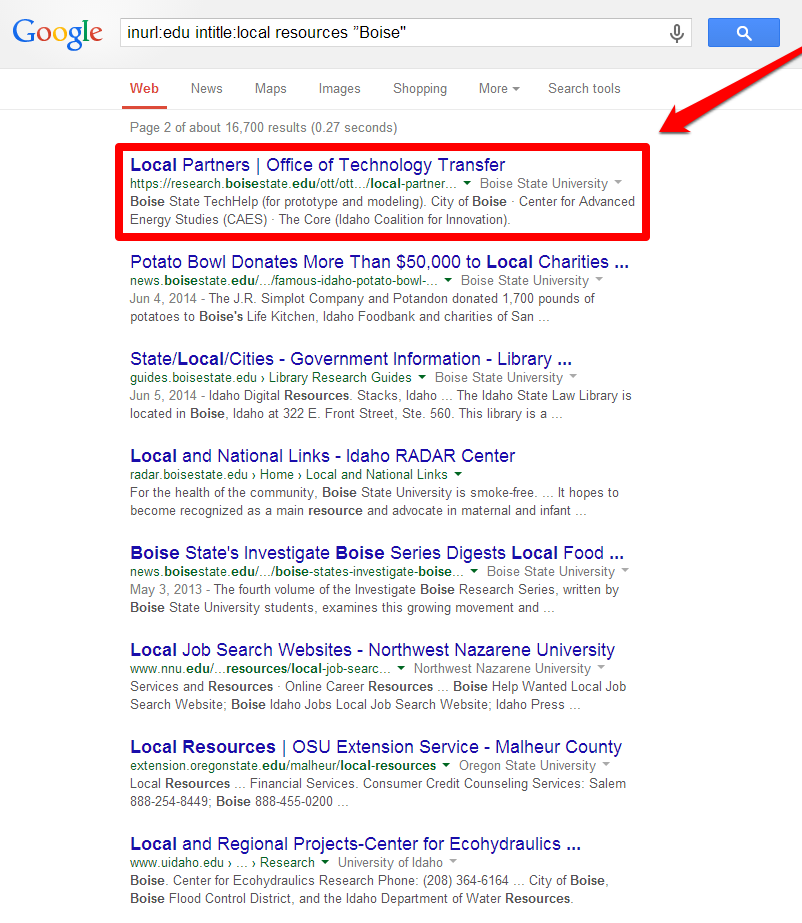 By following this link we can see a page that lists “Local Partners” that presents a promising opportunity to build a link:
By following this link we can see a page that lists “Local Partners” that presents a promising opportunity to build a link:
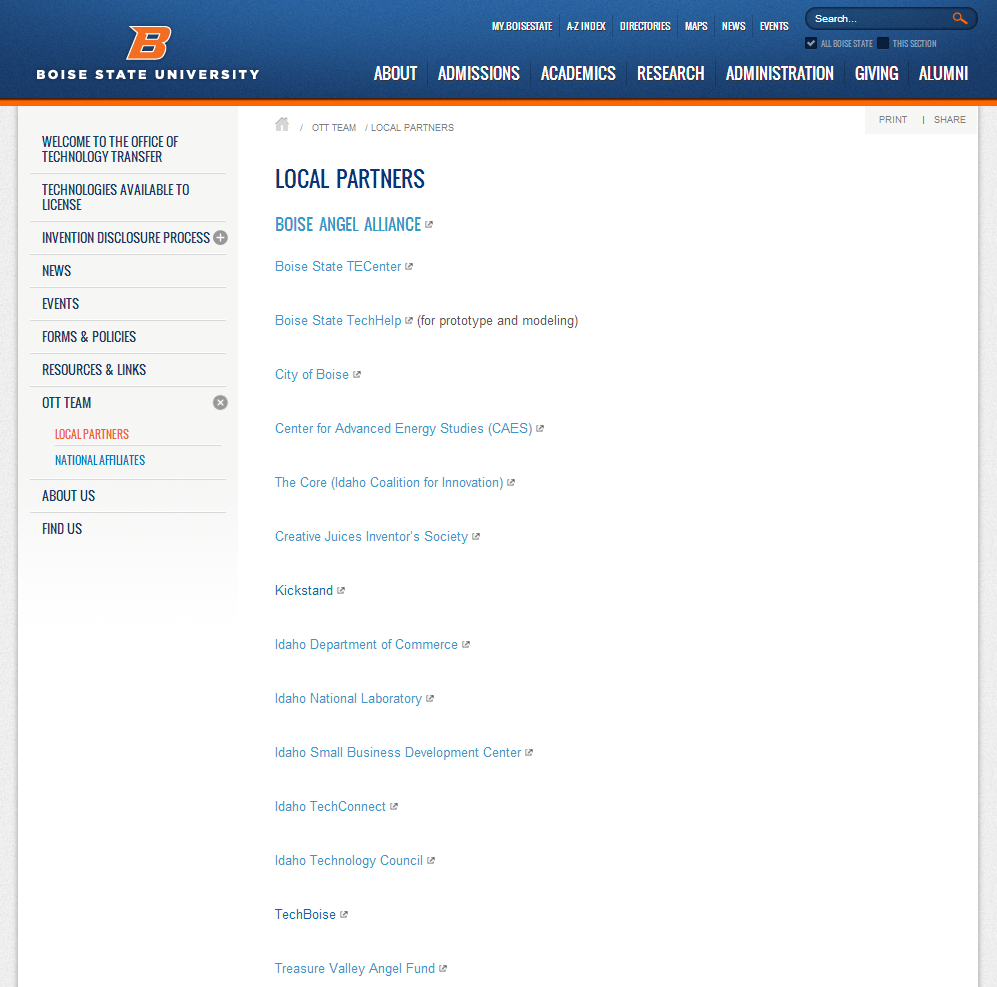 Recap
Recap
There are multiple strategies that can be effective for building links to EDU domains.
- Offer a scholarship
- Create a Jobs page
- Offer employee/staff discounts
- Local link building with a focus on EDU domains
Advanced modifiers can help you filter results to find specific link opportunities.
- inurl:edu OR site:edu – filter results to only EDU domains
- intitle:query – filter results to pages with your query in the title
- “query” – filter results to contain exact match of word/phrase within quotations
- “location” – restrict results to location listed within quotations
Between these 4 tactics and the advanced modifiers covered you should now be able to find extremely attainable EDU links. Links from EDU sites are often seen as unobtainable, but with a little experience, know how, and proven strategies you should have the leverage you need.